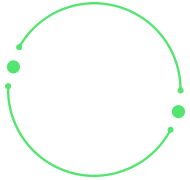Portafolio de Páginas Web
Diseño Web Profesional
How to create a secure website?
STEP-BY-STEP GUIDE
In today’s digital world, online security is of utmost importance, especially when it comes to websites.
Whether you are running a personal blog, an online store or a corporate site, protecting your users’
confidential information and ensuring the integrity of your platform are critical.
Here is a step-by-step guide on how to create a secure website:

1. Choosing a secure web hosting provider:
Research and choose a reliable and secure web hosting provider. Look for those that offer advanced security measures, such as SSL encryption, firewall and regular backups.
2. Install an SSL certificate:
An SSL (Secure Sockets Layer) certificate encrypts the communication between the user’s browser and your website, protecting data during transfer. Most web hosting providers offer SSL certificates for free or at a minimal cost.
3. Update software regularly:
Keep all components of your website up to date, including the server operating system, web server software (such as Apache or Nginx), and the applications and plugins you use. Updates often include important security patches that protect against known vulnerabilities.
4. Strong passwords and two-factor authentication:
Use strong passwords that combine letters, numbers and special characters. Also, implement two-factor authentication whenever possible, as it provides an additional layer of security by requiring a second verification method, such as a code sent to the cell phone.
5. Protection against brute force attacks:
Configure your website to resist brute-force attacks, which attempt to guess passwords by automatically trying combinations. You can implement measures such as temporary blocks after several failed attempts or the use of specific security plugins.
6. Firewall and malware protection:
Install a web application firewall (WAF) to filter malicious traffic and protect your site against attacks such as SQL injections and cross-site scripting (XSS). Also, use malware scanning tools to detect and remove any malicious software that may compromise the security of your site.
7. Regular backups:
Perform regular backups of your website and its database. In the event of an attack or system failure, having up-to-date backups will allow you to quickly restore your site and minimize data loss.
8. Security monitoring:
Implement security monitoring tools to detect suspicious activity or intrusions in real time. This will allow you to respond quickly to any threat and further strengthen your site’s security.
9. Education and awareness:
Train yourself and your team on online security best practices, including identifying phishing emails, recognizing social engineering attacks and protecting sensitive information.

Conclusion
In summary, optimizing your website for SEO is essential to stand out online.
With our guide, you are equipped with practical knowledge and effective strategies.
Take your online presence to the next level!